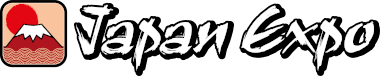Signings: everything on the app!
To get autographs from your favorite artists, there's no need to queue at the Point dédicaces, you can generate your autograph voucher directly on the Japan Expo mobile app. Want to know more? Read on!
At Japan Expo, guest signing sessions in the official festival areas (Sumiré and Amazing Stars) are free, provided you've generated a free signing coupon on the mobile app beforehand!
ATTENTION!
- No signing session without a voucher!
- Everything happens on the Japan Expo mobile app: generate your signing voucher and present it on your smartphone at the signing session.
- ALL signing session vouchers include your photo. They cannot be given to a third party.
- You are entitled to one autograph per guest for the duration of the festival.
- Signings are strictly forbidden to exhibitors, the press, professionals and amateurs alike.
Step 1: the signing ticket
With your smartphone, you can get a signing ticket as soon as you arrive at the festival, after scanning your entrance ticket. Book your signing ticket as soon as possible not to miss your chance!
How does it work? Launch the app and follow these steps:
1. Log in (it is the same account as on the website)
2. Click on the "Signings" menu
3. Choose the entrance ticket you want to use (the one scanned at the entrance on that day):
- a. If you bought your ticket with Japan Expo, it is already on the app
- b. If you bought your ticket from one of our partners (Fnac or Ticketmaster), you must register your ticket: you can do it before the festival to save time, by scanning your ticket or entering the ticket number on the app, in the "My tickets" section of your account
4. Choose your signing session:
- a. For lotteries: click JOUER and let the app do the rest. This way, there is no cheating possible. If you win, take a photo with your smartphone and the app will create your signing ticket that you will have to show at the signing session.
- b. For "first come, first served": click OBTENIR MON BON DÉDICACE, take your photo with your smartphone and the app will create the signing ticket, in the limit of available tickets.
If you encounter any difficulties, or if you don't have a smartphone, don't hesitate to go to the Signing Point to get help from the festival staff.
A wi-fi terminal is set up close to the signing session areas, so you can play in peace and quiet.
Some tips before your visit
You can get your signing tickets only when you're at the festival, once your ticket has been scanned at the entrance, but before coming:
- check out that you're logged in on the app
- check out that your entrance ticket is in your account (My account > My tickets)
- update the app if necessary
- and charge your phone, or even bring a portable powerbank!
Step 2: the signing session
- When you have your signing ticket, you can go to the Sumiré Area at the time of the session!
Attention: a ticket is only valid for one session, at the time and for the guest indicated on the ticket. It is not valid for any other session, even for the same guest. If you don't attend the session for which you have a ticket, it will be lost and you can't exchange it for another session of the same guest. - At the Sumiré Area, your ticket will be scanned, and your identity checked out thanks to the photo (if the photo does not look like the person showing it, it will be refused).
- When your turn comes, you will meet the artist and get your signing.
Signing material
- Generally speaking, during signing sessions, you must show an official product from the artist. It may seem obvious but it’s worth a reminder, an official product is in no way a counterfeit!
- The festival gives a free ex-libris for the signing.
- For some guests, some products are available:
- at the merch tables set up in the Sumiré Area
- at some exhibitors' booths
Plan your signing schedule
When the schedule is published, signing slots appear:
From then on, you can start creating your personal schedule by adding the signings you wish to attend: click "Add to schedule" on the website or the sign "+" on the app. Then you'll find all your signings in My account > My schedule, on the website or on the app.
To know where to go, have a look at the floor map and locate the Sumiré Area where the signings are held.