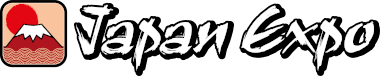Information
Photo, user guide
To help you upload the right photo when requesting an accreditation or when buying tickets online, read what follows. We give you the characteristics you need to know about and a few tips to avoid any problem!
Posted on
When making an accreditation request or buying tickets to the festival on our website, you need to add a photo in the form.
Thanks to this photo, we need to be able to identify you easily and check your identity at the entrance. More precisely, this photo must be:
- Recent
- ID-like
- Good quality
- Showing you face on
- Showing the whole of your face (no mask, no costume, no make-up hiding part of your face, no snapchat-like filters, no hat, no cap)
- Showing you alone (no group photo or with pets)
There are a few technical characteristics you should know about:
- Jpeg or png only
- 300 pixels large and 400 pixels high at least
- 500 ko maximum
- Portrait (higher than large)
- Color photo (no black and white, no sepia)
Attention: photocopies of ID photos, old photos or bad quality photos won’t be accepted.